I have configured this. Below you can find steps to follow for installation.
OS System: Centos 8
1. Install google-chrome for generating PDF.
wget https://dl.google.com/linux/direct/google-chrome-stable_current_x86_64.rpm dnf localinstall google-chrome-stable_current_x86_64.rpm
2. Install Zabbix-Web Service
dnf install zabbix-web-service
Enable service:
systemctl enable zabbix-web-service systemctl start zabbix-web-service
3. Modify "zabbix_server.conf" file
add lines:
StartReportWriters=1 WebServiceURL=http://localhost:10053/report
match WebServiceURL with "zabbix_web_service.conf" settings
Restart zabbix-server
systemctl restart zabbix-server
4. Setup Frontend URl Parameter in Zabbix GUI
Administration/General/Others
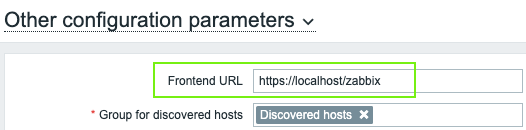
working format "http://zabbix.your.domain"
5. Setup Example Report
Documentation on Zabbix official site:
Zabbix Document: 13 Setting up scheduled reports
Zabbix Document: 14 Scheduled reports
Zabbix Document: Configure parameters for Web Service
Credit: https://www.zabbix.com/forum/zabbix-help/424739-scheduled-reports-5-4/page2
Here is official tutorial available: https://www.youtube.com/watch?v=fcqMqBphuu4