Issue
Product: Operations Orchestraion
Remote Debug :Unable to connect OO Studio to OO Central
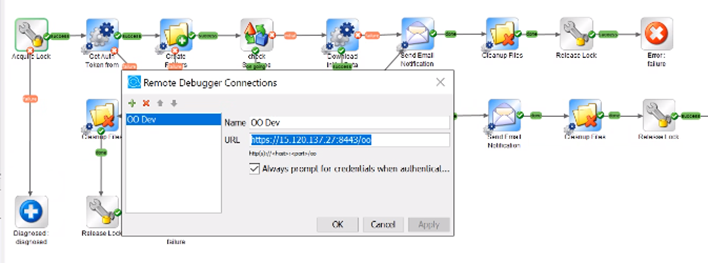
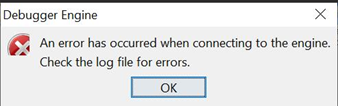 Error when trying to remote debug from MFOO
Error when trying to remote debug from MFOO
Analysis
This is guide to the Remote Debugging
Issue happen when trying to connect Remote Debug Note that: URL should be the URL ( not in IP)

This is remarkable point, because in the Case, customer use IP instead.
Check studio.log
Ideas is to go check C:\Users<user_login>.oo\logs\studio.log first:
1
2
2021-03-16 12:44:30,349 ERROR EnginesConnectionsServiceImpl$BasicAuthenticationCommonsHttpInvokerRequestExecutor.doExecuteRequest:542 Error invoking remote service https://15.120.137.27:8443/oo/central-remoting/engineExecutionFacade
2021-03-16 12:44:30,350 WARN EnginesConnectionsServiceImpl.pingEngineServices:398 Could not access HTTP invoker remote service at [https://15.120.137.27:8443/oo/central-remoting/engineExecutionFacade]; nested exception is javax.net.ssl.SSLPeerUnverifiedException: Host name '15.120.137.27' does not match the certificate subject provided by the peer (CN=mc4t02388.itcs.softwaregrp.net)
With this error: SSLPeerUnverifiedException , basic ideas is to verify the client.truststore of Studio.
This command to print the certificate information:
cd "C:\Program Files\Micro Focus\Operations Orchestration\java\bin"
keytool.exe -export -keystore "C:\Program Files\Micro Focus\Operations Orchestration\central\var\security\key.store" -alias tomcat -file central_public.cer
keytool.exe -printcert -v -file central_public.cer
If on Linux, search for keytool by command:
1
find / -type f -name "keytool"
Also can idientify the location of installation binary.
Document guide
Refer: Security_Hardening_OO/Import_Certificate_to_Debugger
Export certificate from the key.store on Central and import to the Studio client.truststore.
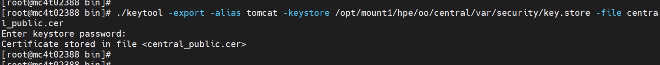
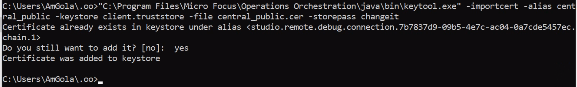
Solution
In the setting, change the URL set to FQDN instead IP address.